A Tyms Business Account is Required for Integration.
To use the Tyms API—whether for internal automation or to build features for external users—a Tyms business account is required. This account gives access to API keys and other developer tools, depending on your use case.
🔑 Getting Access to API Keys
To begin making API calls:
-
Create a Tyms Business Account
Sign up at 👉 https://sandbox-app.tyms.io/auth/register -
Retrieve Your API Key
Once your business account is created, navigate to the Developer Settings section on the Tyms Dashboard to access your secret API key. -
Use Your API Key
This key must be included in theAuthorizationheader of every request to authenticate your API calls.
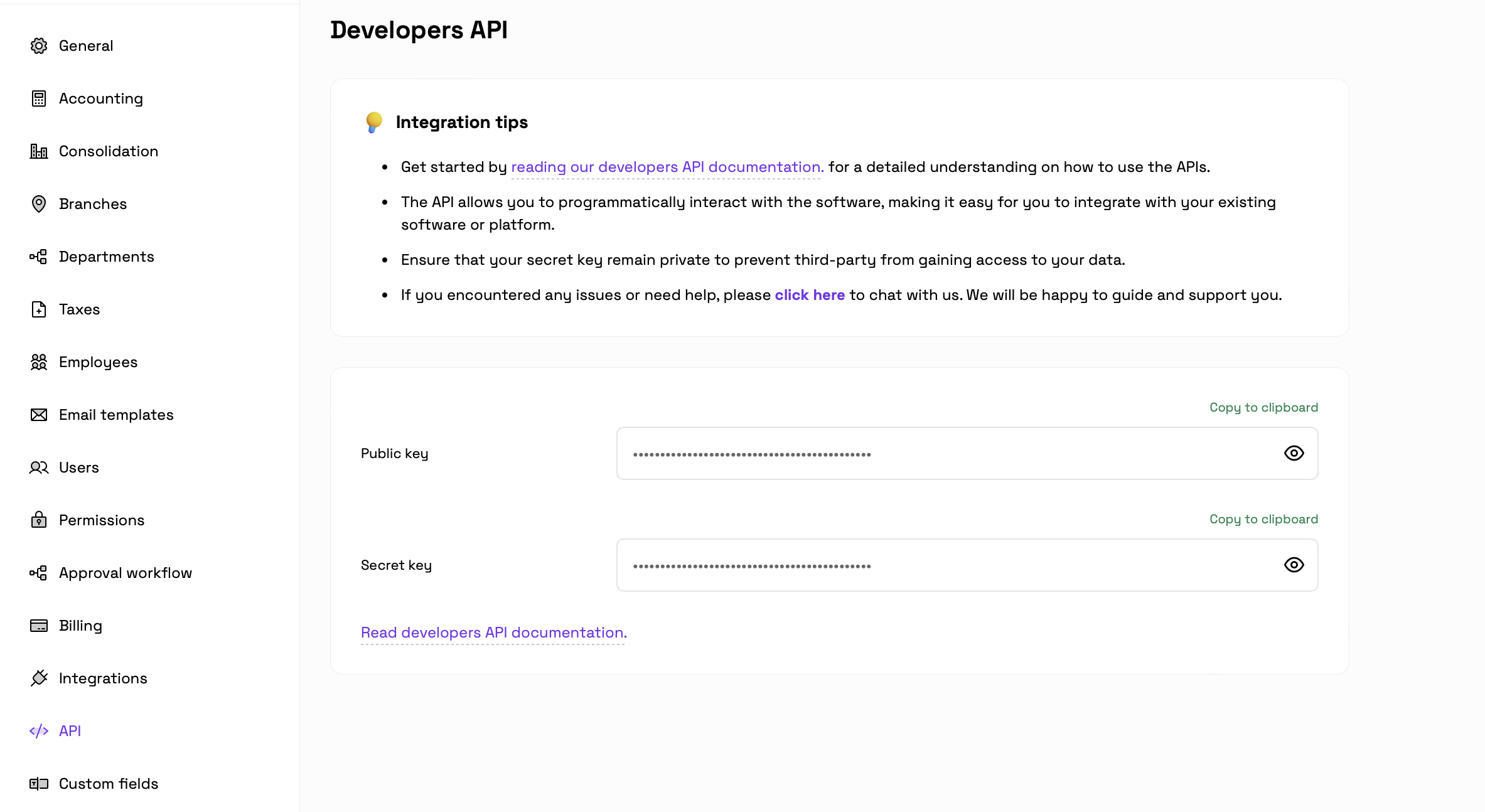
🔁 OAuth-Based Integrations
If you're building a platform that connects multiple Tyms users, use OAuth to authorize and access data on their behalf.
- In this case, you (the partner platform) will use your own business API key to initiate the OAuth flow.
- After the user grants access, your platform receives a user-specific access token that allows you to perform actions on their Tyms account.
🧪 Request Access to Sandbox Environment
Need a test environment? We've got you covered!
For development or testing purposes, request access to our sandbox environment by emailing us at:
📧 [email protected]
📝 Subject: Request for test account for development
You'll receive credentials and setup instructions to safely test without touching real business data.
🚀 Ready to Build?
With your business account and API key in hand, you're now ready to start integrating Tyms into your product!
